In the world of productivity tools, organization is key. With Pastey’s efficient label recording feature, users can easily categorize and organize their clipboard snippets, enhancing productivity and streamlining their workflow. Join us as we explore how this feature brings personalized organization to clipboard management.
The Challenge of Clutter
Clipboard management can quickly become chaotic, especially when dealing with a large volume of snippets and snippets of various types. Without a system in place to organize and categorize these snippets, users may struggle to find the information they need quickly, leading to frustration and wasted time. Pastey’s efficient label recording feature addresses this challenge by allowing users to add personalized labels to their clipboard snippets, making them easy to categorize and retrieve.
Personalized Organization
Pastey’s efficient label recording feature allows users to create custom labels for their clipboard snippets, enabling them to organize them in a way that makes sense to them. Whether it’s by project, client, topic, or any other criteria, users can create labels that reflect their unique workflow and organizational needs. This personalized approach to organization ensures that users can quickly find the information they need when they need it, without having to sift through a cluttered clipboard history.
Easy Categorization
Adding labels to clipboard snippets in Pastey is quick and easy. Users simply select the snippet they want to label, choose the appropriate label from the list of predefined options or create a new label, and assign it to the snippet. Once labeled, snippets are automatically grouped together based on their labels, making it easy for users to find related information quickly and efficiently.
Facilitating Retrieval
In addition to helping users organize their clipboard snippets, Pastey’s efficient label recording feature also makes it easier to retrieve them when needed. Users can quickly filter their clipboard history by label, allowing them to narrow down their search and find the information they need with minimal effort. This streamlined retrieval process saves time and ensures that users can stay focused on their tasks without getting bogged down by unnecessary distractions.
Conclusion: Streamlining Workflow
In conclusion, Pastey’s efficient label recording feature is a game-changer for clipboard management. By allowing users to add personalized labels to their clipboard snippets, Pastey enables them to organize and categorize their information in a way that makes sense to them, enhancing productivity and streamlining their workflow. Whether you’re a busy professional, a student, or anyone in between, Pastey’s efficient label recording feature puts powerful organizational tools at your fingertips, allowing you to work smarter, not harder.
Stay tuned for our next article, where we’ll explore another innovative feature of Pastey. In the meantime, why not download Pastey and experience the benefits of efficient label recording for yourself?
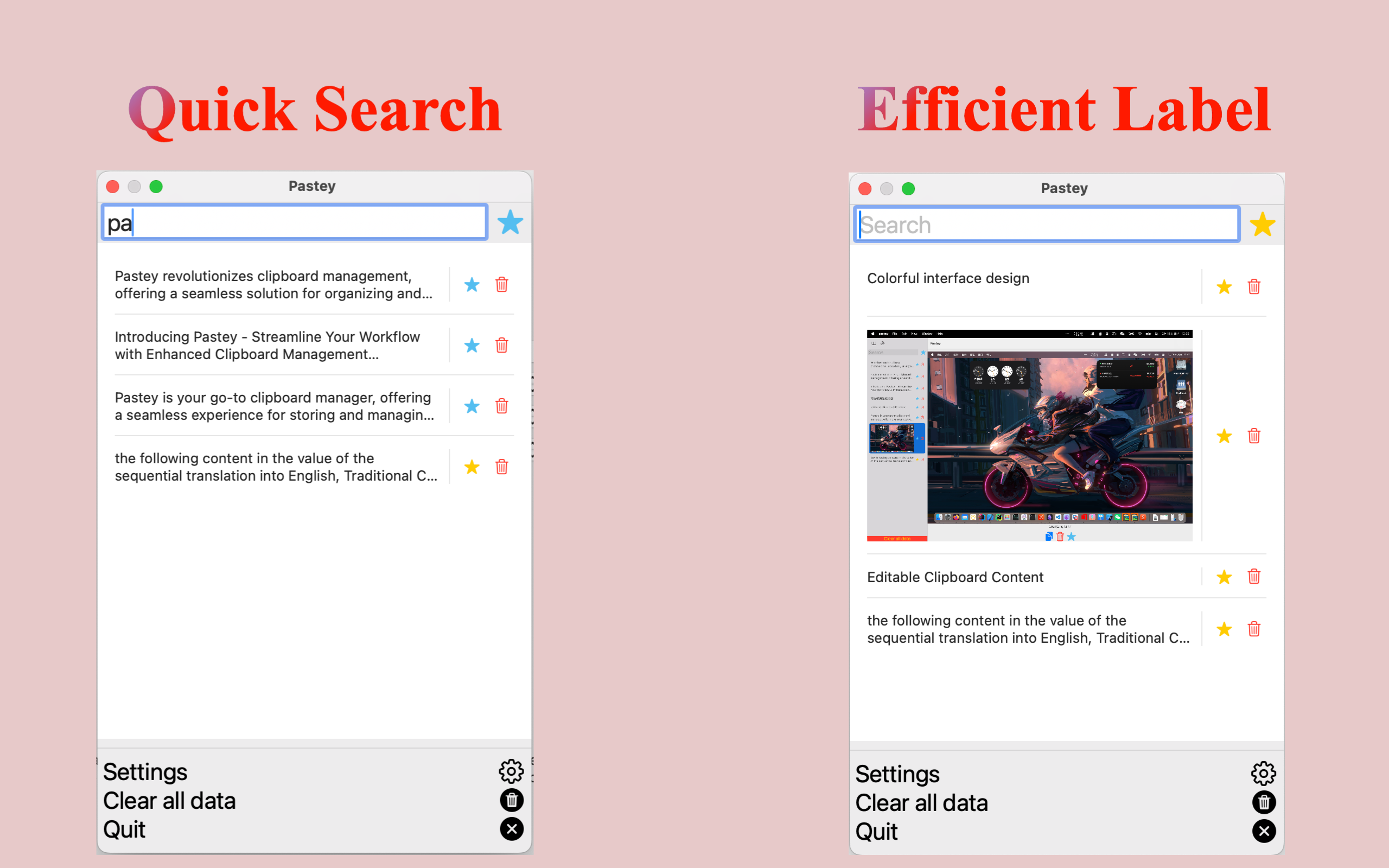

Leave a Reply